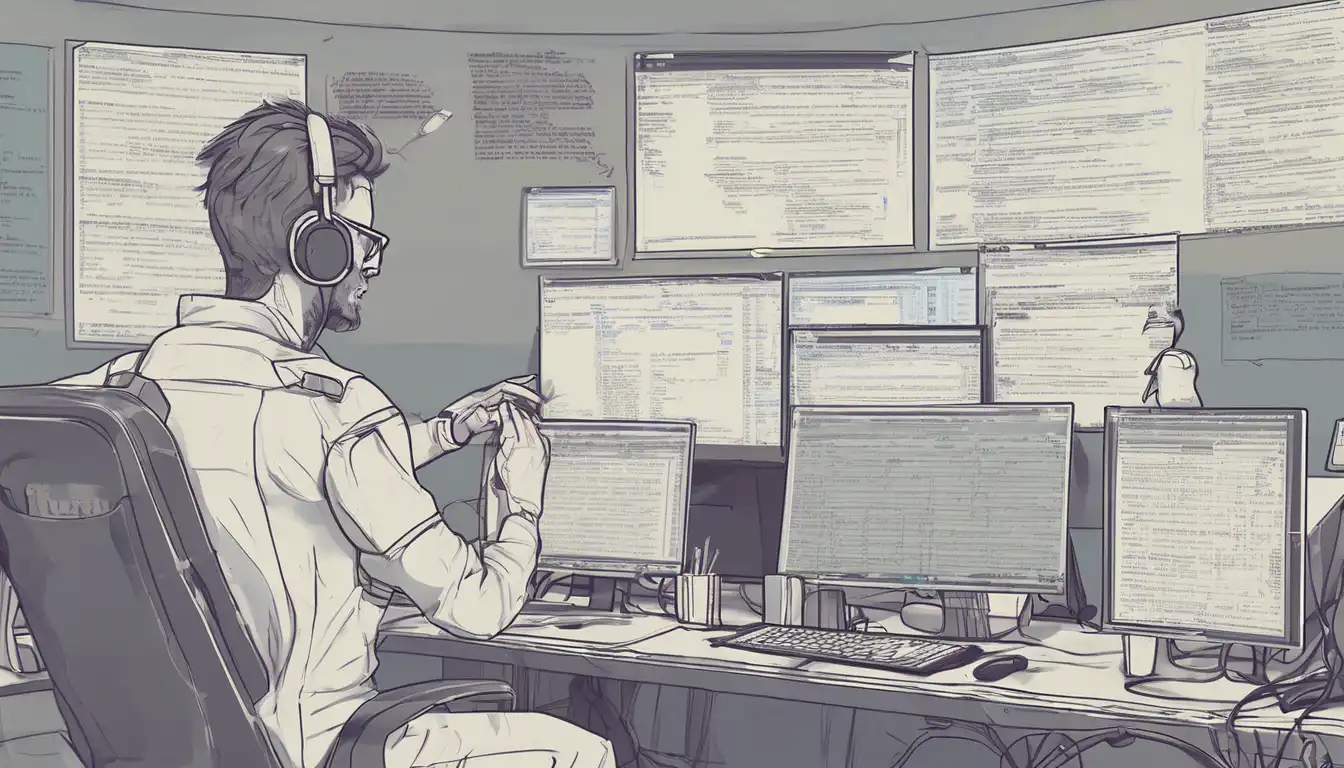Introduction to Professional Code Debugging
Debugging is an essential skill for any programmer, yet many struggle with it. This guide will walk you through the professional techniques to debug your code efficiently, saving you time and frustration.
Understanding the Debugging Process
Before diving into tools and techniques, it's crucial to understand what debugging entails. Debugging is the process of identifying and removing errors from your code to ensure it runs as intended.
Essential Debugging Tools
There are several tools available that can make debugging easier. Here are some of the most popular ones:
- Integrated Development Environments (IDEs) like Visual Studio Code and IntelliJ IDEA
- Debugging tools such as Chrome DevTools for web development
- Version control systems like Git to track changes and identify when bugs were introduced
Step-by-Step Debugging Techniques
Follow these steps to debug your code like a pro:
- Reproduce the Bug: Before you can fix a bug, you need to be able to reproduce it consistently.
- Understand the Code: Make sure you understand the code surrounding the bug. This might involve reading documentation or consulting with colleagues.
- Use Breakpoints: Breakpoints allow you to pause the execution of your code at a specific point and inspect the current state.
- Check Variables: Inspect the values of variables at the time of the bug to identify any discrepancies.
- Fix and Test: After identifying the cause, make the necessary changes and test to ensure the bug is resolved.
Common Debugging Pitfalls to Avoid
Even experienced developers can fall into common debugging traps. Here are a few to watch out for:
- Assuming the bug is in the wrong part of the code
- Not taking breaks, leading to frustration and overlooked solutions
- Overlooking simple solutions or typos
Advanced Debugging Strategies
For more complex issues, consider these advanced strategies:
- Binary search: Comment out half of your code to isolate the bug, then repeat until you find the culprit.
- Rubber duck debugging: Explain your code line by line to an inanimate object (like a rubber duck) to uncover the issue.
- Automated testing: Write tests to automatically check for bugs in your code.
Conclusion
Debugging is a skill that improves with practice. By using the right tools and techniques, you can solve problems more efficiently and become a more proficient programmer. Remember, every bug you fix makes you a better developer.
For more tips on improving your coding skills, check out our guide on enhancing your programming abilities.